
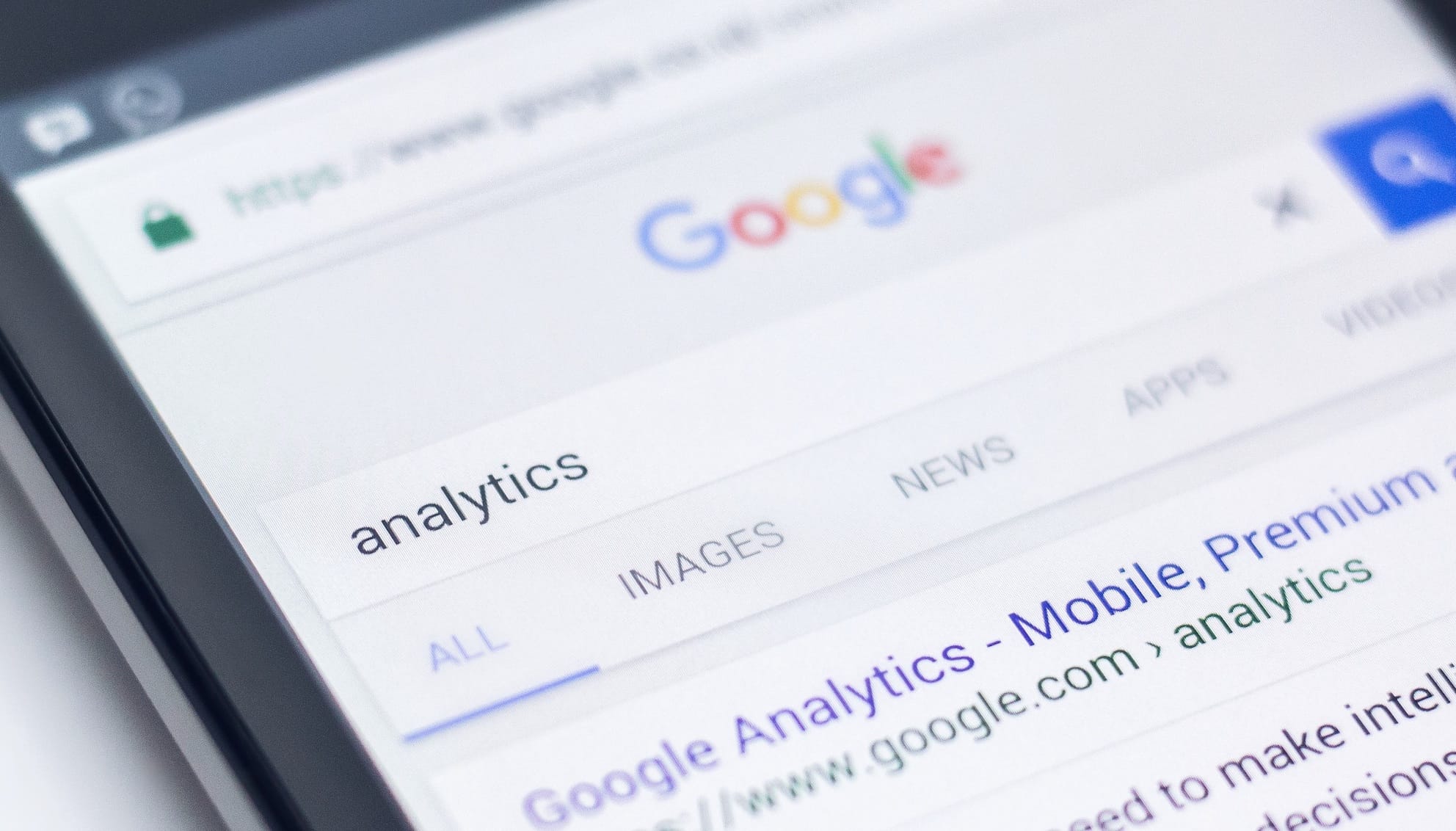
Ah, the refreshing smell of numeric data. Breath it in. For those who enjoyed math class in school, a sheet full of numbers, percentages, and graphs can be exhilarating. After all, data like this takes the opaque, seemingly chaotic world of reality and turns it into something logical and concrete that you can understand — and use to improve your business.
For eCommerce, Google Analytics is your personal statistician, on the clock 24/7. This handy resource calculates all the data that’s relevant to your decision-making… but also the data that’s not.
So, how do you separate the information you need from the time-wasters and distractions? That’s what this article is all about. Below, we explain which data from Google Analytics can improve your eCommerce site most, and how.
Don’t have Google Analytics tracking set up yet?
Read this Google Help page to learn step-by-step how to set up your analytics tracker. Read this Optimize Smart online guide to learn how to read the data and what it means.
At the heart of any good site design is the user, and the more specifics you know about the them, the more you’ll be able to hand-tailor the usability to their unique preferences. Outside of the detailed demographic information, you can still mine a lot of useful data about your typical users, if you know what to look for.
User Location
From a business standpoint, popular user locations can define your shipping options. If you have a lot of visitors from different countries, it might be profitable to expand your international shipping options. Likewise, knowing which domestic cities you are most popular in allows you to optimize the logistics of your national shipping operations, like where to place your fulfillment warehouses. You can make broad speculations about what products people in certain geographic areas need to fine-tune your product range. For example, users in agricultural and suburban areas will have a greater interest in lawn and garden equipment than urban areas. Users in cold weather areas might be more inclined to buy space heaters.
System Information
Note which browsers and operating systems are used most by your shoppers. You can optimize the technical aspects of your site design to these channels.
If many of your users have high screen resolutions, you should invest in HD quality visuals, especially product photos and videos. These users have HD screens for a reason, and appreciate the chance to use them.
Bounce rates, another metric in the Audience data, are discussed below.
It’s important to know who your friends are. The Acquisition section tells you how people are arriving to your site, and who’s referring them. This analytic not only tells you where they’re coming from, but breaks down the user behavior (time on site, amount of pages visited), even accounting for actual conversions.
Behavior is just as important as the volume of traffic. Let’s say you have a banner ad on a site with a broad audience. The ad brings in a large amount of traffic to your site, but no one buys anything and most of them bounce.
Compare that to a little-known blog review of one of your products, which brings in only a small amount of traffic, but those visits have a high sales rate and stay on the site for a while. Which referral source is better for your bottom line?
Acquisition data provides a lot of valuable, and practical, advice:
How to tweak your marketing strategy. What’s working and what’s not working? Where should you focus your efforts? Compare the performance of your social media pages, of your SEO in search engine referrals, and of your email campaigns. What types of sites are giving you the most referrals? This may open up new avenues to pursue. If your electronics seems to be getting a lot of attention on technological review sites, actively encourage more such reviews. The types of sites that provide you with referrals can also help you narrow in our your users. You may discover you’re popular with a demographic you were previously unaware of. This can inform design and business decisions to customize your site, product range, and pricing.
If you want to be more hands-on with your data, Real-Time Reports can show you the play-the-play activity on your site. While not very useful for actual sales, the main advantage of real-time reports is monitoring time-sensitive campaigns:
Analyze the performance of your social media and blog posting. What types of posts generate the most traffic? What time of day is best for posting on which channels? Verify the success of email marketing and advertising campaigns by checking the real-time data when they’re launched. Discover exactly which pages these social campaigns are driving traffic to. You can use this activity to modify where your links lead in the future. Maybe linking to the home page will generate more sales overall than linking to a specific product.
Which products are making the most money? The Conversions section has the statistics that apply most directly to your business. All your sales information is available here: revenue, number of transactions, conversion rate, even the average order value. There’s a lot of different information here that relates to multiple areas of your business and site design:
Products
Look for products that have a high sales rate, but only a small number of page visits. These are products your shoppers like, but don’t know about — and the perfect ones to feature on your home page or other promotional avenues. Sales performance can be used to test your current marketing efforts to determine what works and what needs changing… even if it means axing a product from your available line. Of course, knowing your best- and worst-performing products is important. This information should influence your marketing strategies, not to mention keeping enough of the high-sellers in stock.
Pay attention to these numbers. If they’re too low, you might benefit from offering discounts for higher quantities, or perhaps giving free shipping on transactions over a certain amount.
Time to Purchase
A lengthy amount of time to purchase reflects a problem, whether in the design or customer experience. Some possible solutions include:
A better navigation system.
Try conducting some user testing to see how your users go about finding the products they want. A Tree Test can determine the success or failure of your current information architecture, while a Card Sorting test can inspire a new product category system based on how your type of users inherently think.
Features that facilitate comparison shopping, i.e., shopping guides or charts. If your customers are having trouble deciding which type of product to buy, help them with readily available content that answers all their questions. At the very least this establishes you as an authority on the topic, which encourages repeat business and a return to your site the next time the user has a similar question.
Modify your content strategy to aid in conversions. The sales process starts before your user even arrives on your site, so make sure your external content strategies for social media and other sites suitably guide users through the sales funnel.
Bounce Rate
The squeaky wheel gets the grease. While bounces are a necessary part of all online businesses, if a bounce rate is exceedingly high, it’s a clear red flag that something needs to be changed — whether in the type of user, the referral source, marketing campaign, or internal navigation.
The bounce rate for each page can be found in the Behavior section, under Site Content.
Bounce rates indicate which pages need extra work, a redesign, or flat-out elimination. A/B testing can identify new layouts or placements that may work better.
High bounce rates from referrals signal an ineffective advertising campaign. Perhaps you’re targeting the wrong type of site, or the wrong type of user. Perhaps the nature of the referral site is just not conducive to eCommerce.
Sometimes bounce rates indicate a problem with the navigation system, not the page itself. Are users landing on the wrong page when trying to find another? Dig deeper into the issue with user testing to reveal any usability issues.
The Next Level…
Do you really love statistics and want to take Google Analytics to the next level? Read Kissmetric’s list of 12 custom reports created by analytics experts. These original reports reveal in-depth data you can’t get on the traditional analytics platform, and the article provides links to where you can import them.
Conclusion
Which analytics do you find most useful? Which are a waste? Share your analytics advice in the comments section now.
The Jibe Multimedia, Inc. © 2009-2025