
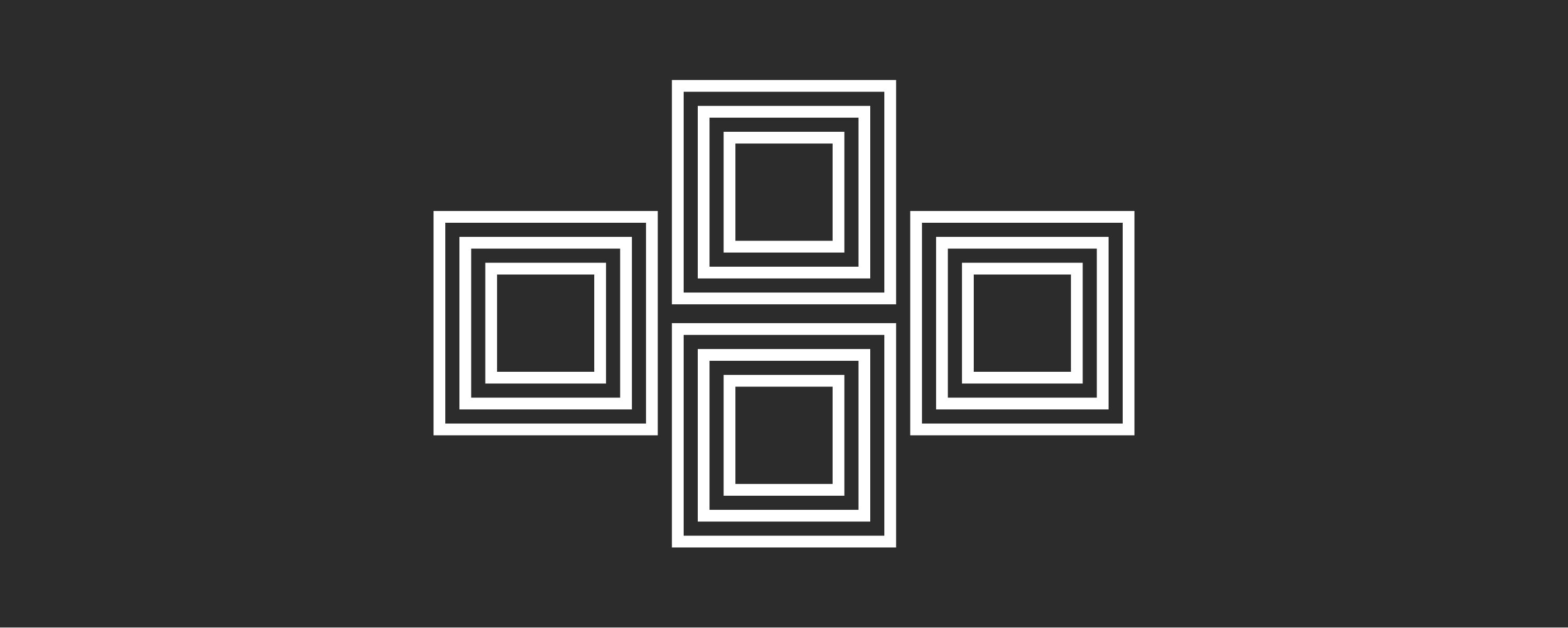
The importance of good UX design for ecommerce stores can't be understated. Imagine you went to a store to buy a new pair of shoes and the store just had all the shoes mixed up in a giant bin in the middle of the floor. Or there was no-one there to help you. Or the person there to help you spent the whole time hovering 6 inches behind you asking for your email address. Would you buy a pair of shoes there, let alone ever come back?
You wouldn't, and those examples of bad user experience in a real-life setting have their corrolaries in an ecommerce setting. So how do you go about creating a user experience on your online store that'll satisfy your customers needs and make them love shopping with you again, and again?
The truth is that optimal user experience is a moving target, your product offering is evolving, user habits change, and technology advances.
Furthermore, successful solutions are reliant on many factors: context, user, industry, platform, and more. There is no one-size-fits-all solution, so mimicking what competitors or big players in your industry are doing may not return positive results.
The process of improving your ecommerce UX will be ongoing and iterative, but small, incremental improvements add up over time. Here are 10 tips to get you started down the road to great UX design for your ecommerce store.
Define your customer journey
Create an amazing first impression
Focus on navigation and product discovery
Make sure your whole product range is well represented
Highlight unique selling propositions (USPs) and product specifications
Optimize text for scanning
Include shipping information and return policy
Use video and photography to engage users and answer questions
Convert browsers into buyers with social proof
Be inclusive and accessible
Study your customers. What are they trying to accomplish on your website? What steps must they go through in order to accomplish their goals? Document this information and use it to better tailor each user’s journey. You may not be able to eliminate all pain points, but you can minimize them.
Time is not on your side. Users are often distracted, multitasking, and/or in a rush. Engage them with beautiful graphics, structured content and clear calls to action (CTAs). Stock photography, generic messaging and a densely packed wall of text will quickly turn visitors away.
Ensure key way-finding elements like page titles, breadcrumbs, links and buttons are clear and consistent. Offer users multiple ways to find content: search, browse, filter, sort, compare. Use familiar labels and multiple categorization methods to organize content.
Users make assumptions about what's available for purchase on a website within a few seconds or scrolls. If the breadth of your product range is not represented, users will go elsewhere to find what they are looking for.
Prioritize key value propositions and unique details that set your products apart from one another as well as other, similar products made by competitors. Focus on use, quality, manufacture, sustainability, or longevity, and be sure to communicate how it solves a user’s need.
It is well documented that users don’t read online, they scan. Enhance scannability by utilizing headings, subheads, different font weights (e.g., bold), content ‘chunks’, and bullet or numbered lists. This is important whether your content is a lengthy blog post, or a brief product description.
Highly relevant to online shoppers, ensure both shipping details and return policy are present and easy to find. Links to this information are best located, globally, as footer content, but are also helpful when summarized and cross-linked from Product Detail Pages (PDPs).
Visuals can draw users in and, since a picture is worth a thousand words, anticipate and answer questions quicker than reading. Provide video and photography showing products from multiple angles, in different contexts (in studio, at home or outside), and in use. Utilize a mixture of lifestyle and product imagery and don’t rely too much on obvious stock photography.
Increase credibility and encourage adoption through user reviews, testimonials, and endorsements. Social proof may pique a user’s interest in a product and give them confidence to buy from your brand, but it can also help ensure product suitability. Information about size, fit, finish, etc. gleaned from reviews can prevent disappointment and costly returns. Beware, however, users view social proof differently depending on the type of site, DTC or reseller. Test your designs first to ensure that social proof is working for you and does not distract from users’ core goals.
Why limit your customer base? Find ways to help identify where your products and designs exclude users. Good, accessible and inclusive design will broaden your reach, reflect positively on your brand’s values, and benefit all users. It is the right thing to do.
The Jibe Multimedia, Inc. © 2009-2025